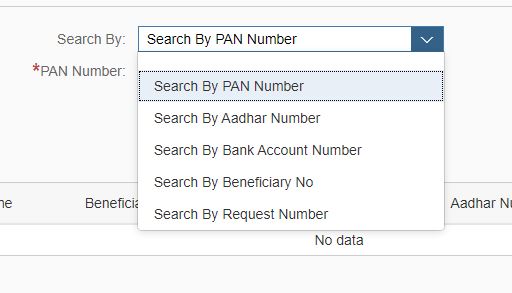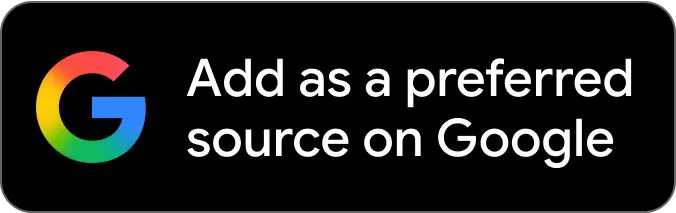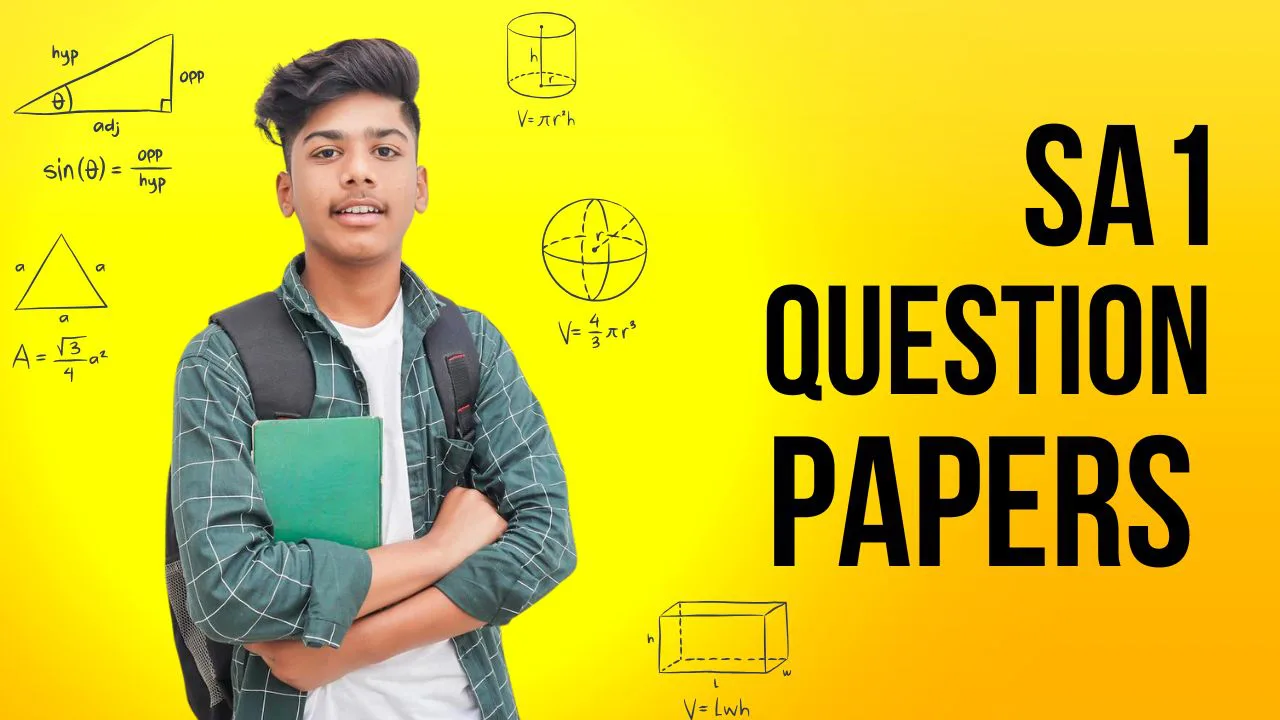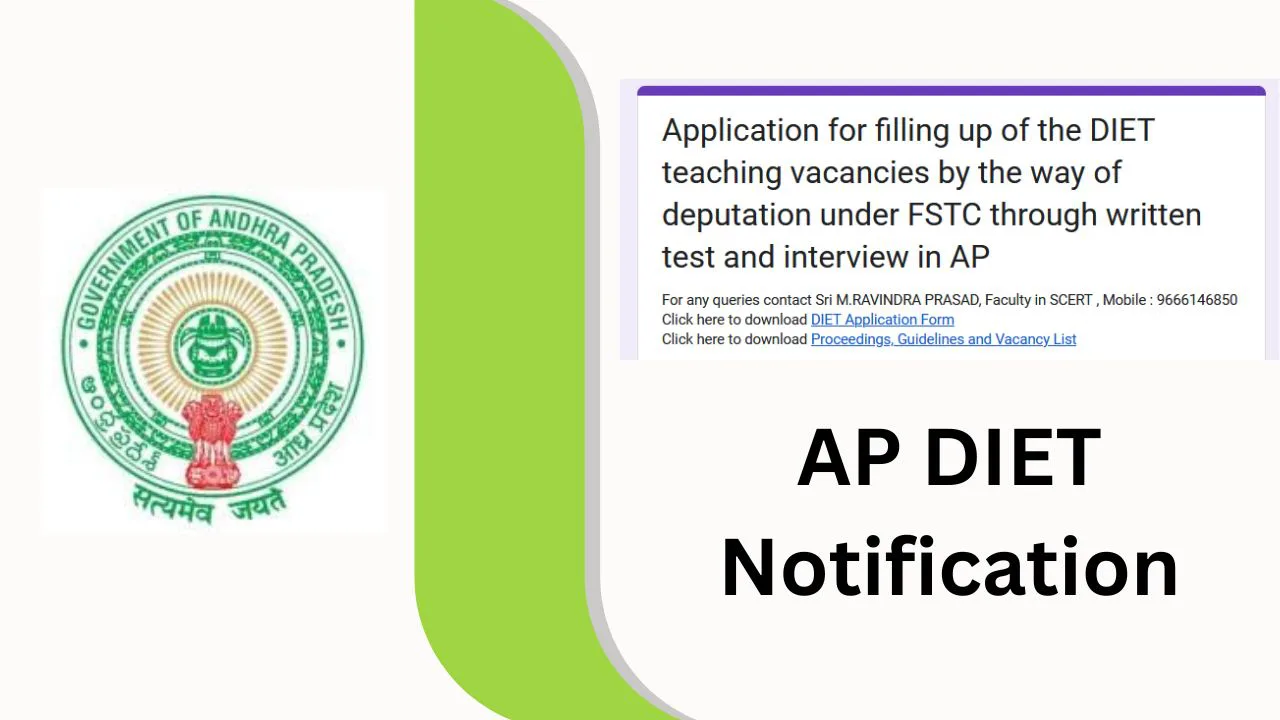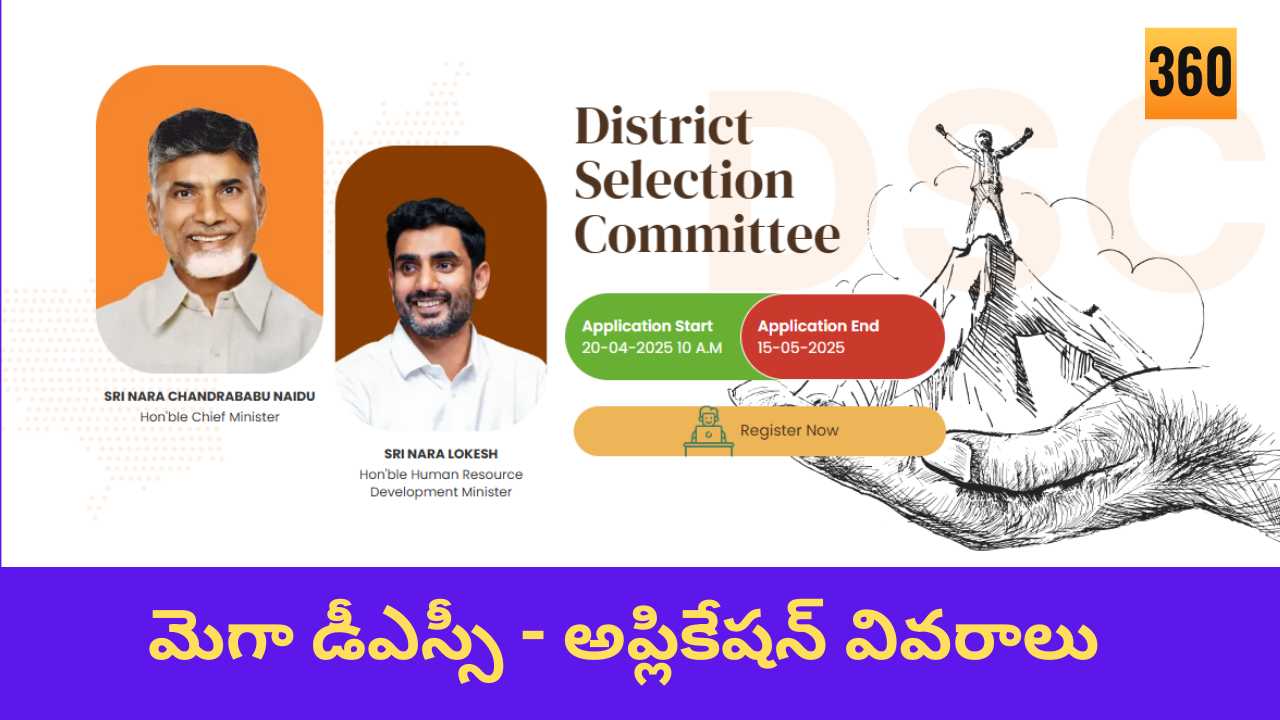The Comprehensive Financial Management System (CFMS) portal makes it easy to check where a bill stands—right from token generation to payment credit. This guide walks you through an AP CFMS bill status.
What is CFMS—and why need to check bill status?
CFMS is the Government of Andhra Pradesh’s unified finance platform for budgeting, receipts, expenditures, and payments. Using it, you can verify whether a bill has been passed, returned, or paid, and see important identifiers like the Bill ID, DDO details, treasury office, and more. For citizens and vendors, this transparency means fewer visits to offices and quicker resolution of issues.
CFMS Beneficiary Search using Aadhar Number, PAN Number, Bank Account Number, Beneficiary Number and Request Number can be done using the following Link. AP Employee CFMS Beneficiary Code Search
How to do a CFMS Bill Status Check (AP)
Follow these steps to view your ap cfms bill status online:
-
Go to the official CFMS portal:
cfms.ap.gov.in.
On the homepage, look for Citizen Services. -
Open Bill Status:
Under Citizen Services, choose Bill Status (often listed under Expenditure/Expenditure Links on some guides). -
Enter details:
On the CFMS Citizen Bill Status page, enter the Year and Bill Number/ID, then submit to fetch the status. -
Review the output:
You’ll typically see the bill’s stage and reference fields such as DDO Name & Code, District, Treasury Office, and status history