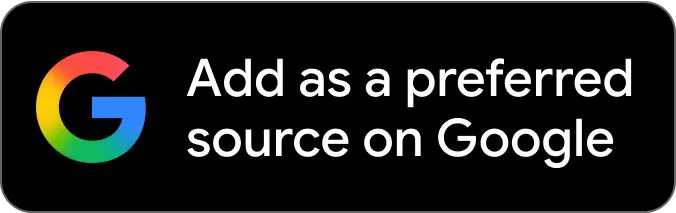SNAP Admit Card 2025: The SNAP (Symbiosis National Aptitude Test) is one of the most sought-after entrance exams for admission to the MBA programs of Symbiosis International (Deemed University). The SNAP 2025 Phase 2 admit card is a critical document for all candidates appearing for the exam. In this article, we provide you with a detailed guide on how to download the SNAP Phase 2 Admit Card, along with essential exam details, pattern, and important instructions to ensure a smooth exam experience.
SNAP Phase 2 Admit Card 2025
| Name of Board | Symbiosis International Deemed University (SIU) |
| Exam Name | Symbiosis National Aptitude (SNAP) Test |
| Category | Hall Ticket / Admit Card |
| Phase 2 Exam Date | December 14, 2025 |
| Hall Ticket Release Date | December 08, 2025 |
| Admit Card Status | Available here |
SNAP Exam 2025 Details
SNAP 2025 will be conducted in three different sessions (Test 1, Test 2, Test 3), and candidates can appear for one or more sessions. The best score out of the sessions will be considered. The admit card for Phase 1 (Test 1) will be available for download starting from November 28, 2025. Ensure to download it promptly and check all details carefully.
The exam will be conducted online in a computer-based format. Candidates need to keep a printed copy of the admit card and a valid ID proof for the exam day.
SNAP 2025 Exam Pattern
Here is the detailed exam pattern for SNAP 2025:
| Section | Number of Questions | Marks | Topics Covered |
|---|---|---|---|
| General English | 15 | 15 | Verbal Ability, Grammar, Verbal Reasoning |
| Analytical & Logical Reasoning | 25 | 25 | Analytical & Logical Reasoning |
| Quantitative Ability, Data Interpretation, Data Sufficiency | 20 | 20 | Quantitative Ability, DI, Data Sufficiency |
Mode of Examination: Computer-Based Test (CBT)
Duration: 60 minutes
Total Marks: 60
Marking Scheme:
+1 mark for each correct answer
-0.25 marks for each incorrect answer (negative marking)
How to Download SNAP Phase 2 Admit Card 2025
Follow these simple steps to download your SNAP 2025 Phase 2 admit card:
- Visit the official SNAP website.
- On the homepage, click on the “Admit Card” link.
- You will be redirected to the login page. Enter your SNAP User ID (or Application Number) and password.
- After logging in, your admit card will appear on the screen.
- Verify all the details mentioned on the admit card, such as your name, photograph, exam centre, and exam date.
- Download the admit card and take a color printout.
- Paste a recent passport-sized photograph in the provided space (if required).
- Carry the printed admit card and a valid photo ID proof (such as Aadhar Card, Passport, or Voter ID) to the exam centre.
- In case of any discrepancies, contact the SNAP helpdesk immediately for corrections.