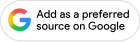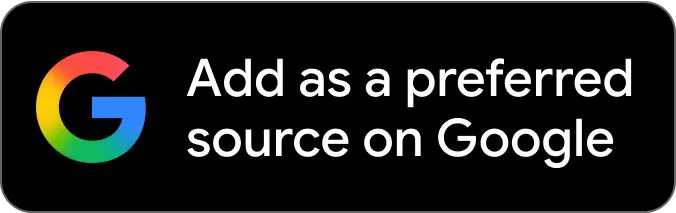The Apprenticeship Portal is a website of the Central Government for exchange of information an Apprenticeship. The public view gives access to information on Apprenticeship Opportunities Posted by Companies, Registered Candidates, and Apprenticeship Guidelines.
The Candidates can access to information such as available Apprenticeship Opportunities basis the Search Parameters like State, District. Sector and Trade, Organization and so on. To apply against available apprenticeship opportunities, it is mandatory for you to register on the portal.
All Apprenticeship Aspirants must register on the Skill India Portal at apprenticeshipindia.org to participate in any Apprentice Training. Notifications from Various organisations require the candidate to be registered first at the SkillIndia Portal.
Step-by-Step Process to Register at apprenticeshipindia.org
Here is the Step-by-Step Detailed Procedure for Candidate Enrolment / Registration through www.apprenticeshipindia.gov.in portal (For ITI Trade Apprentices) before applying for Apprenticeship Applications of the Recruiting Organisation.
Step-1: Visit www.apprenticeshipindia.gov.in website
Step-2: Click Register as Candidate on top right corner of webpage.
Step-3: In the Candidate Registration webpage enter Personal Details:
- Name
- Father/Mother/Spouse Name
- Relationship
- Date of Birth
- Gender
- Mobile Number
- Alternate Mobile Number
- Email ID
- Password
- Check box of accepting terms and conditions
- Click Submit
Step-4: After clicking submit button, a dialog box with the registration number will notify your account creation. Please note it down for future reference. After which you will receive an activation e-mail on the registered email address.
Step-5: Please activate your account by clicking activation link / clicking “Activate” button sent to your registered email address.
Step-6: Once you click on the Activate Button, the screen will automatically redirect you to the Login page (see below) where you type your registered Email ID / Registration Number and Password (the email ID and password are the same you mentioned during registration) to Login.
Step-7: Complete your profile by clicking on to your name on top right corner and then clicking on profile option on drop-down menu or click Profile from left panel.
Step-8: Click edit option in About Me to enter basic personal and contact details.
Step-9: Don’t forget to upload pdf or jpeg format of scanned documents like Date of Birth Document, ID Proof Document, Candidate Signature Image and Candidate Profile Image.
Step-10: Enter all other important details as marked by asterisk * and click Update button.
Step-11: After clicking back to profile option, click on edit Aadhaar Verification and verify your basic details with that of Aadhar card.
Step-12: The Aadhaar validation will fail if Name, DOB and Gender details, don’t EXACTLY match with what is mentioned in the Aadhaar card. Hence kindly input these details correctly while registering on the Apprenticeship portal.
Step-13: After completing the profile, return to dashboard and click bank details option on left panel.
Step-14: Click edit bank details and enter all fields as mandated carefully. Then press update.
N.B: The above steps for registration in the portal are not exhaustive. Candidates are requested to visit the website: www.apprenticeshipindia.gov.in to get proper hands on or download Candidate Instruction Manual for new enrolment from the website.