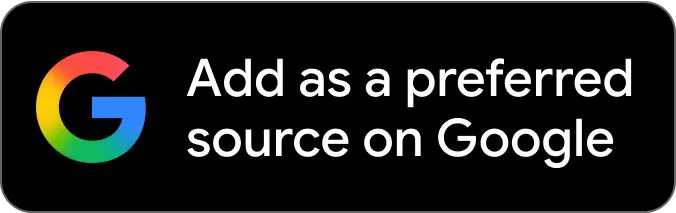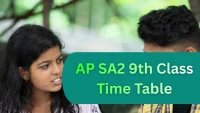AP ECET Hall Ticket 2025 has been announced on 01 May 2025. Candidates who were applied for the AP ECET 2025 Notification can Download the AP ECET Hall Ticket 2025 from the link given in this page. According to the Official Schedule, AP ECET – 2025 Examination will be held on 08 May 2025.
AP ECET Hall Ticket 2025 Overview
| Name of the Exam | AP ECET 2025 |
| Name of the Organization | APSCHE, JNTUK |
| Category | Hall Ticket |
| Exam Date | 08 May 2025 |
| Hall Ticket Release Date | 1 May 2025 |
| Hall Ticket Link | Available |
| Official Website | cets.apsche.ap.gov.in/ECET |
AP ECET 2025 – Important Dates
| S.No. | Activity | Date and Day |
|---|---|---|
| 1. | Date of Notification in the News Papers | 10.03.2025 (Monday) |
| 2. | Commencement of submission of online Applications | 12.03.2025 (Wednesday) |
| 3. | Last date for submission of online Applications without late fee | 07.04.2025 (Monday) |
| 8. | Correction of online application data already submitted by the candidate | 24.04.2025 (Thursday) to 26.04.2025 (Saturday) |
| 9. | Downloading Hall Tickets from website | From 01.05.2025 (Thursday) |
| 10. | Date of Examination | 06.05.2025(Tuesday) |
| 11. | Release of Preliminary Key | 08.05.2025(Thursday) |
| 12. | Last date for receiving Objections on Preliminary Key | 10.05.2025(Saturday) |
AP ECET Hall Tickets 2025 Download
The Jawaharlal Nehru Technological University Anantapur (JNTUA) has issued Andhra Pradesh Engineering Common Entrance Test Hall ticket on behalf of APSCHE at sche.ap.gov.in/ECET. Candidates can download the hall ticket of the AP ECET Exam from the Direct link provided at the end of this page. AP ECET 2025 is conducted for admission into 2nd year Lateral Entry into Engineering/Pharmacy courses from Diploma holders in Engineering & Technology and B.Sc. (Mathematics) Degree holders for the Academic Year 2025-26.
How to Download AP ECET Hall Ticket 2025
- Visit the AP ECET Official website, sche.ap.gov.in/ECET
- Search for AP ECET Hall ticket 2025 Download Link on homepage
- Click on the link and enter the details of registration number, password, and other details.
- Click on ‘Submit’ Button.
- The hall ticket will be downloaded.
- Once go through the details of examination venue, date and time of examination and other information.
- Take a printout of the hall ticket and preserve it carefully to carry to the examination center.
Important Links
- Official Website of AP ECET 2025: Click Here
- AP ECET 2025 Hall Ticket: Click Here